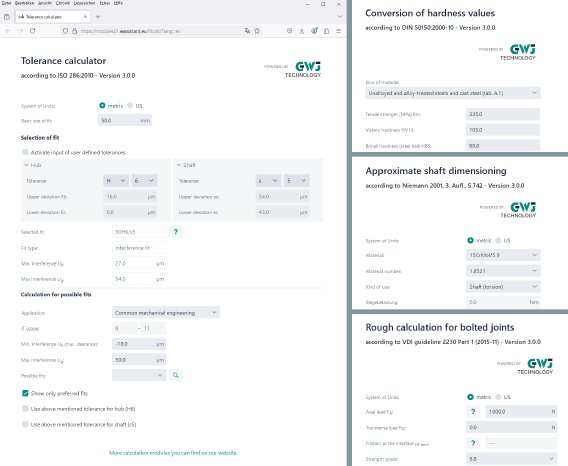The software includes free modules for the conversion of fit and hardness, as well as for the rough design of shafts and bolted joints. These modules can be launched from the website www.eAssistant.eu, no registration is required. These modules are free. It is no longer necessary to have a Java plug-in in order to run the tools.
The hardness conversion module is used to convert different hardness values into each other or to determine them by specifying the tensile strength. Different material types can be selected for the calculation. Depending on the selected material type, the program provides different hardness values.
The fit calculation quickly determines the dimensions of various tolerance pairs for a given nominal diameter. All IT classes and tolerance classes according to DIN ISO 286 are available for selection. The upper and lower dimensions can be specified individually for the design of special fits.
The rough shaft dimensioning is used to estimate the dimensions required to design shafts and axes with a full circle cross section. The materials can be selected from the database. It is also
possible to use individual materials by specifying the maximum allowable torsional and/or bending stress. After entering the appropriate load - bending, torsion or both - and the desired safety factor, the required minimum diameter of the shaft is determined.
The rough bolt dimensioning according to VDI 2230 is used to easily determine a minimum bolt diameter. By specifying the maximum axial force and/or transverse force, the minimum and
maximum preload force and the minimum bolt diameter can be estimated.
The module interface has been redesigned and updated. The responsive design now ensures optimal presentation and improved usability. Thanks to the responsive design, the module now adapts visually to the device on which it is accessed. Whether portrait or landscape, Android or iOS. The free modules are available on the desktop as well as on smartphones and tablets and can be downloaded and installed as an app.