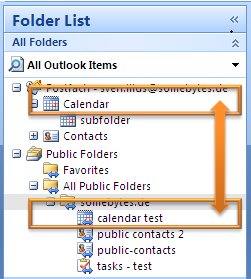Outlook add-in “OLMixedFolders”
Somebytes’ Outlook com add-in “OLMixedFolders” states to resolve this problem, allowing to synchronise different Outlook folders through a personal profile. “Windows Live Calendar” is another example of an application which creates an extra folder that won’t directly synchronise with some mobile phones. OLMixedFolders synchronises the “Windows Live Calendar” with the main calendar folder, which will synchronise with mobile phones.
“OLMixedFolders” can do more than that. For example some Content Management Systems (CMS) create folders in Outlook, which again won’t normally synchronise with mobile phones. OLMixedFolders can synchronise the folder with the standard Outlook folder, allowing the content to be synchronised with a smartphone.
Synchronising multiple Outlook folders for addresses, calendars and tasks
Outlook users with more than one address folders (e.g. one for business contacts one for personal contacts) will usually find that their mobile phone will only synchronise one folder. In that case OLMixedFolders will check the changes in each address against the standard folder, which the mobile phone software will synchronise.
Homo modernus versutus: Multi task, multi device, multi life
Sven Ilius, founder of Somebytes Software Developer comments: “If you have a busy life you can now keep your own Outlook calendars and tasks as well as those of your work group or family up-to-date synchronized on your smartphone as well as your personal and business address books to take them with you wherever and whenever. Our Outlook add-in OLMixedFolders really makes your smartphone smart.”
How OLMixedFolders Outlook data synchronsiation works
OLMixedFolders’ synchronisation process uses what is called a “Slavefolder” (comprised by the standard Outlook folder for calendars, contacts, tasks etc. and special sub-folders) and a “Masterfolder” (to be synchronised with the “Slavefolder”). The synchronisation can be filtered using any of a range of criteria and can also be set to synchronise in one or both ways (between Slave- and Masterfolder).
The most advanced Outlook synchronisation add-in
Sven Ilius of Somebytes Software Developer explains: “Somebytes has been developing Outlook synchronisation tools for many years and are proud to release OLMixedFolders; the most complete and advanced Outlook synchronisation with smartphones.”
The Outlook add-in OLMixedFolders works with Outlook 2000, 2002, 2003, 2007, 2010, 2010x64
Rrp. € 19.99 (about $29.99 or £18.99).