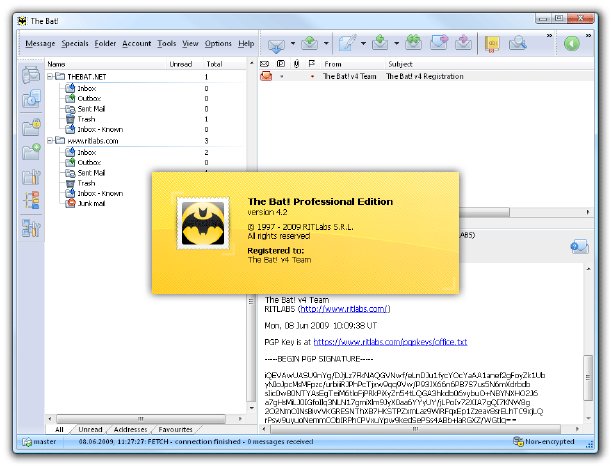Principal among its new features is the ability for users to schedule when and how emails should be sent.
Using standard Windows settings it is possible to specify the date and/or time of delivery for a given email or group of emails. This facility may be useful in a wide range of circumstances from ensuring a birthday greeting is sent on time to the scheduling of a large mailshot. While other email clients, such as Outlook, also allow you schedule a delivery time for a single email it is not possible to do this for all outgoing emails.
*An end to sending in haste, repenting at leisure*
The Bat! 4.2 also allows you to determine a period of delay before sending an email. Instead of specifying an exact date and time, the message can be delayed for a period of minutes, hours or even days. The delay may be used to allow the message to be updated, edited, deleted or postponed further. This feature helps to reduce the risk of sending something by mistake or in the heat of the moment.
In Outlook it is only possible to recall messages if an Exchange Server is used and if the recipient happens to use the same Exchange Server within the same organization. Even when these conditions are met, it is impossible to recall an email that has already been opened.
The Bat! 4.2 goes further in allowing the moment of delivery to be assigned in the message template for certain mailboxes, folders, recipients and so on. This option offers many benefits – for example, users can ensure there is always a built-in delay when sending emails to particular recipients or about certain subjects.
*Granularity for bulk mailing*
RITLabs has also made it possible to pre-set the delivery time for bulk mailings. Using this feature, a sender can prepare a personalized mailshot in advance and specify the exact time when it should be sent. An example might be a monthly reminder about service payments. The user can pick the first day of the next month as the sending date. Another example could be that the editor of a weekly newsletter could prepare several issues in advance then go on holiday confident that each one will be sent automatically at the beginning of each week.
The Bat! 4.2 frees users from having to send an email the moment they finish writing it. Instead they can choose when to send it. They can change the amount of delay for an individual message or set a typical delay for all emails by selecting the appropriate option from a drop-down menu.
“With the new version of The Bat!, email gains the one factor that has until now been the sole advantage of conventional mail,” said Sergey Demchenko, RITLabs CEO, “the ability to reflect carefully on content and avoid sending in haste”.
“We believe that giving people back some choice is the most important of The Bat!’s new features.”
*Prices and availability*
Buy The Bat! 4.2 at http://www.ritlabs.com/...
TheBat! Professional Edition: 32.00 EUR (excl. tax)
TheBat! Home Edition: 25.00 EUR (excl. tax)
Download The Bat! 4.2 at http://www.ritlabs.com/...
The Bat! 4.2 is free to users upgrading from version 4 while users with versions 1 to 3 receive a discount of 30 percent.
You can find an English Screenshot and the logo at: http://messerpr.com/...