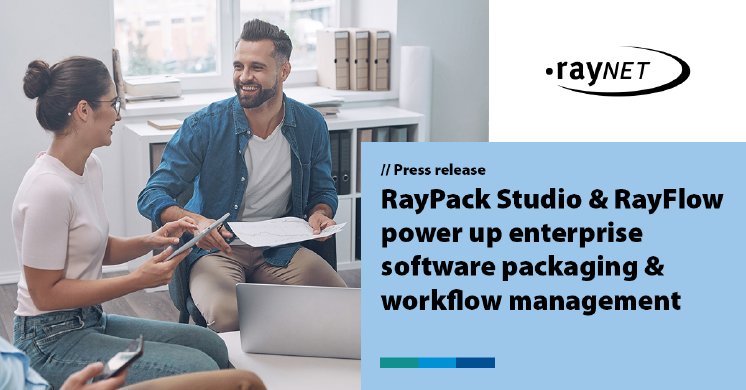Speed and efficiency are critical in deploying and managing enterprise software resources. With faster, smarter, and more intuitive packaging and configuration options enterprises can keep their software portfolios up to date, ensuring the highest security standards, and guaranteeing uninterrupted access to business-critical applications.
With new options for improving error detection and correction, automated workflows, and improved task transparency, RayPack Studio and RayFlow make packaging teams faster and more efficient. The latest updates keep enterprises agile, allowing them to create packages in all the standard formats (MSI, MSIX, App Layering, MST, etc.) in a single, central platform, while also giving them the option of using Raynet’s Package Store which offers over 20,000 pre-configured software packages. With these solutions, organizations can get comprehensive, flexible, and hybrid software packaging and workflow management.
With the latest versions of RayPack Studio & RayFlow, organizations and enterprises get:
Automated compatibility & collision testing for Citrix App Layering
By importing *.laypkg packages, collisions between files, registry entries and identifiers can be tested automatically. This ensures that packages are executed correctly. The technology also allows users to check conflicts between "Citrix App Layering" (VHD) packages to avoid problems during execution.
Faster checkpoint processing with integrated PowerShell plugins
PowerShell plug-ins for Checkpoint elements can now be used without additional conversion steps. Support for PowerShell plug-ins allows users to capture positive or negative values, which are then automatically evaluated. However, if an unsupported value is returned, an error is registered, allowing users to automatically detect problems, speed up processes, and make them more efficient.
Customizable actions through automated workflows
Users can now set workflow events to automatically trigger when a task is completed. The triggers can be defined based on task type, and you can specify in which phase triggered actions should be executed. Defining triggers and automated follow-up actions saves users time and effort.
Intuitive user & group management with Active Directory single sign-on
A new plugin keeps RayFlow up to date by importing users from the Active Directory. User-defined users and groups can be automatically synchronized in RayFlow up to four times a day. This plugin makes it even easier to keep RayFlow up to date and ensures that users have uninterrupted access to the applications and services they need.
Increased transparency with central task overview
Users can now manage and keep track of unassigned tasks more easily through a list of unassigned tasks available in the user information area. Additionally, users can quickly and easily switch to the Task View page thanks to a new widget. Users benefit from even more transparency with this central task overview.
“Speed and efficiency count in software packaging. Something as simple as leveraging a Single Sign-On can save organizations dozens of hours and much frustration each year. Our technologies automate workflows, ensure secure and reliability, and remove roadblocks to easy and intuitive packaging.” – Marcin Otorowski, Director Products & Innovation at Raynet