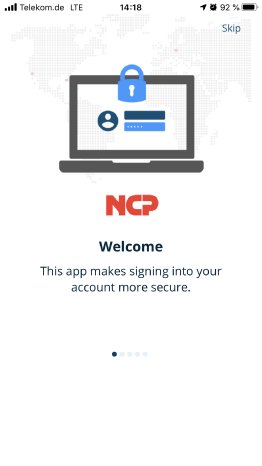The new NCP Authenticator App is available for mobile devices as a free download in the Apple App Store and the Google Play Store. With the NCP Exclusive Remote Access Management Server, NCP now delivers a time-based one-time password-based solution as an alternative to NCP SMS-based two-factor authentication. A temporary one-time password is generated via the time-based one-time password algorithm. This procedure ensures an increased level of IT security using two-factor authentication. A software token such as the new NCP Authenticator is required to generate the one-time password using the TOTP procedure. The NCP Authenticator generates the passcodes directly on the smartphone without the need for an Internet connection. For additional security, QR codes generated by NCP Management are used to provision the authenticator app.
In the NCP Exclusive Remote Access Management Server 5.30, the two-factor authentication is provided through a web interface. This web interface enables users to add a VPN account in their smartphone app for two-factor authentication when establishing a VPN tunnel. The necessary information can be imported via a QR code or by clicking on a link in the smartphone's web browser on iOS or Android (the latter if the web interface is accessed directly from the smartphone).
From version 5.30, a text-based configuration tool is available under Linux, which facilitates the commissioning of the NCP Exclusive Remote Access Management Server after installation. It allows the configuration of database connections, starting and stopping services and configuring the operation mode.
More information:
- NCP Exclusive Remote Access Management Server
https://www.ncp-e.com/en/exclusive-remote-access-solution/sem/ - NCP Authenticator in the Apple App Store
https://apps.apple.com/us/app/ncp-authenticator/id1483468626?ign-mpt=uo%3D2 - NCP Authenticator in the Google Play Store
https://play.google.com/store/apps/details?id=de.ncp.authenticator.totp&hl=en_US