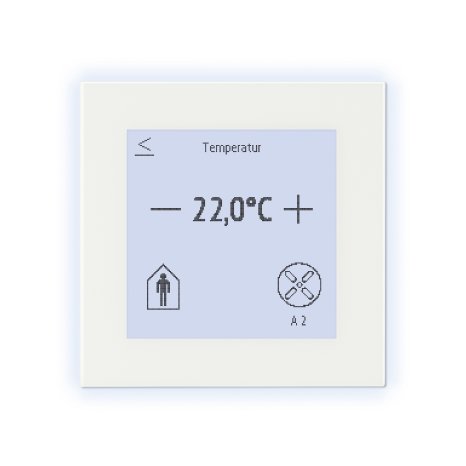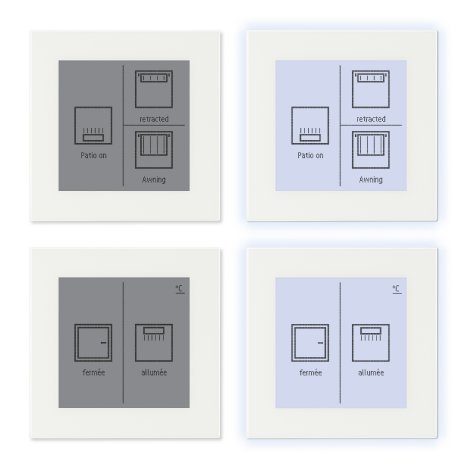The KNX push-button is switch-sized and its monochrome touch display and glass frame form a single unit. When the display is touched, the lighting switches on and also shines into the frame. Exciting light reflections are created in the glass and on the wall.
The flexibility of the push-button comes from the programming options in the KNX application. Here, you can set how many touch surfaces are visible and what function they have, e.g. switching, dimming, moving a blind, sending a value or calling up a scene. Each surface can be labelled with an icon and text via the bus. Changing text can indicate, for example, whether a luminaire is switched on or off. This makes it easy for users to find their way around. Another function is called up by touching with the palm of the hand or wiping. This surface function is usually assigned the main function for the respective room, such as light or a scene.
The lighting of the display is switched to two levels: Operating and basic lighting. Brightness and timing are set individually for both. Finally, the lighting can also be switched off completely. In standby, the push-button thus requires very little energy. Nevertheless, the fields can still be recognised and the device remains ready for the next input.
Besides, Nunio KNX takes over another essential room function: it measures and regulates the temperature. The PI controller for one- and two-stage heating and cooling systems is set in the KNX application. Setpoint, mode and, if required, the fan level for fan coil units are set on a separate display page, accessible via the "°C" field in the display.
With Nunio KNX M-T, a flexibly labelable push-button is available for the KNX system at a reasonable price.