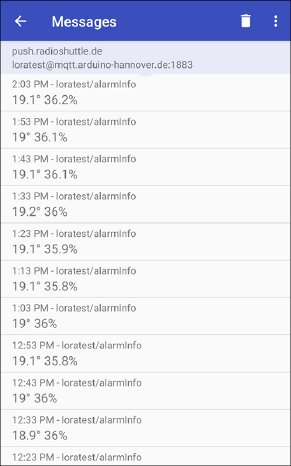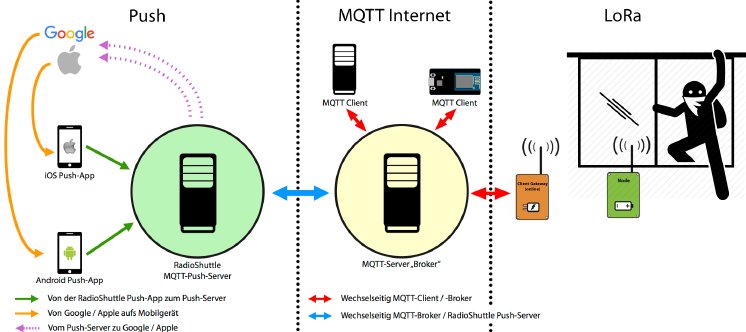Für registrierte Topics lassen sich zusätzlich zum Empfang von Push-Benachrichtigungen auch MQTT-Aktionen definieren, um eine MQTT-Nachricht zu verschicken, die dann bei den Empfängern eine Aktion auslösen kann.
Die Dashboard-Ansicht verfügt über eine grafische Benutzeroberfläche, in der sich Anzeige- und Steuerelemente („Dashes“) anlegen lassen. Damit können beliebige Aktionen wie Hausautomatisierung und industrielle Steuerungen überwacht und gesteuert werden, z. B. Beleuchtung, Temperaturanzeige, Wetter, Lichtfarbe, Heizungssteuerung, Maschinensteuerungen. Dash-Steuerelemente bieten Schalter, Schieberegler, Textanzeige, Auswahllisten und HTML-Ansichten, welche als gruppierbare interaktive Kacheln angezeigt werden.
Umfangreiche Informationen und Dokumentationen zu MQTT und Push-Lösungen der RadioShuttle Peer-to-Peer LoRa-Funkprotokollsoftware sowie zu verschiedenen LoRa-Boards stehen unter www.radioshuttle.de zur Verfügung.
Die App gibt es für Android und iOS. Sie funktioniert in beliebigen MQTT-Umgebungen und bietet:
– MQTT-Nachrichtenansicht sämtlicher Meldungen (Push-Nachrichten oder einfache Meldungen)
– Aktionen zum Verschicken definierter Nachrichten (Menü mit MQTT-Aktionen)
– Dashboard-Ansicht (zurzeit nur Android, iOS geplant)
– Nutzung für Privatanwender kostenlos (bis zu drei Konten / drei Smartphones)
Google Play: https://play.google.com/store/apps/details?id=de.radioshuttle.mqttpushclient&hl=de
Apple App Store: https://itunes.apple.com/de/app/mqtt-push-client/id1454678876?mt=8
Weitere Links:
– www.radioshuttle.de/media/prs/mqtt-push-app-fur-benachrichtigungen-in-iot-umgebungen/
– www.radioshuttle.de/mqtt/grundlagen/
– www.radioshuttle.de/mqtt/push-benachrichtigung/
– www.radioshuttle.de/mqtt/mqtt-push-client-app/
– www.radioshuttle.de/mqtt/lizenzbedingungen/