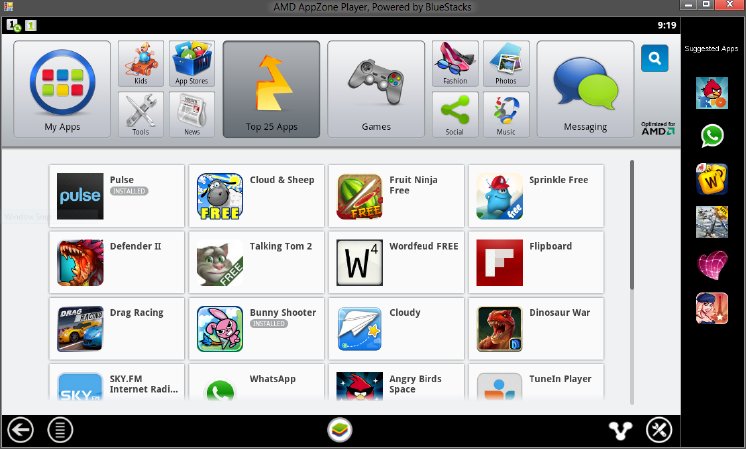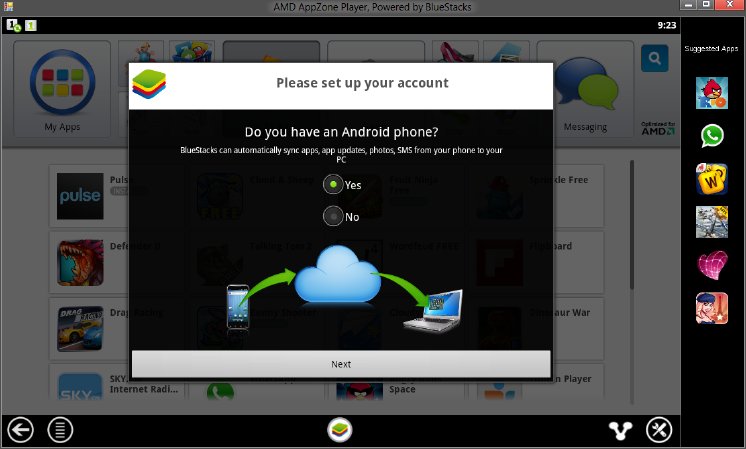That's significantly more apps than any existing PC app store, including Intel AppUp or the Windows 8 App Store, with hundreds of thousands of Android apps too. AMD AppZone is also available for AMD's massive global installed base of Windows 7 based PCs. The collaboration with BlueStacks with optimizations for AMD GPU and APU technology enables a superior experience through AppZone on AMD powered PCs relative to other app stores like AppUp.
Available now, consumers can directly access the AMD AppZone through the online website at www.AMD.com/appzone and browse through the featured apps that are free to download. AMD and BlueStacks are also working with leading PC manufacturers to preload AppZone and popular Android apps on new PCs. The apps are available in multiple languages including English, German, Korean, Chinese Simplified and Traditional, French, Italian, Spanish and Portuguese, across all categories like games, social, news, shopping, music, business and education.
Why would you want to run Android apps on your PC?
For starters, the Android app ecosystem is huge, boasting more than 500,000 apps[1] . And, increasingly consumers have a mix of platforms across their devices, for example an Android phone and a Windows based PC. Maybe you like the Android version of the app better than the alternatives or maybe there isn't an alternative available at all.
What's special about the player on AMD-based products?
There are many challenges with running apps that were originally designed for phones or tablets on a PC that in most cases has a larger screen and higher resolution display. To solve this, BlueStacks has designed and optimized the player for AMD Radeon(TM) graphics and in particular, our OpenGL drivers found in our APUs and GPUs so you get a great 'big-screen' experience. Additionally, the apps are integrated into AppZone, our online showcase and one-stop-shop for apps accelerated by AMD technology.
How does it work?
There are two ways to get the player. You can download the player directly or download one of the apps, which will automatically install the player in addition to the app. Once installed, you can click the home page button to get the player home screen. From there, discovering new apps is easy! You can use the top buttons to browse recommended apps, use the search button to find apps across app stores or click one of the suggested apps along the right side that are recommended based on the apps you have previously downloaded.
One of the powerful features of BlueStacks' technology is the Cloud Connect service that allows you to sync apps and SMS messages with an Android device. To setup, click the settings button and then Cloud Connect and follow the on screen instructions. You will also need to download the BlueStacks Cloud Connect app on your Android device.
Launching installed apps is easy. You can launch the player and apps from the start menu or better yet, click on the 'Apps' library, which contains shortcuts to all of your downloaded apps. This library integration makes it simple to launch right into your Android apps.
BlueStacks has achieved some incredible momentum since launching their alpha late last year with millions of downloads and over 1M Facebook fans. We are pleased to further our work with BlueStacks by incorporating Android apps into AMD AppZone and powering the AMD AppZone Player. Try it out!
[1] Source : Research2Guidance : http://www.research2guidance.com/...